We are learning different 2D animation techniques and software. We were introduced to a technique called rotoscoping, which also served as an introduction to Adobe Animate.
Rotoscoping is where you record a video of yourself, or use a pre-made one, then you trace around the figure on each frame of the video, which, when played back, creates an illustrated version of the person in the video.
For this task, we had to draw on ones. So as you can probably imagine, seeing as one second of most films and videos are is 24 frames per second (24fps) it would take a tediously long time to make a rotoscope animation of any significant length. For example, a mere 5 seconds would be equivalent to 120 individual drawings.
So once we had our video imported into Animate, we had to move it from here into our main project.
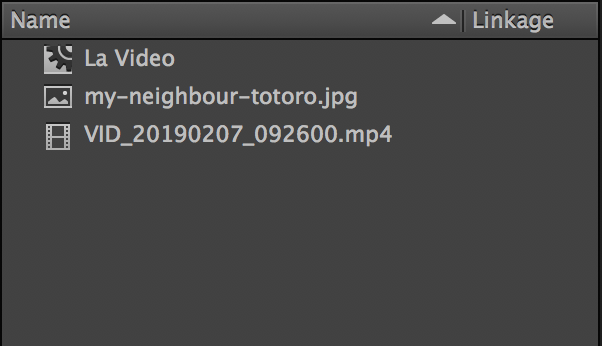
When first imported into the timeline, it would have a little grey or black dot at the start. This dot is what is called a keyframe. A grey dot means that it is a keyframe without any drawings on it, and a black dot means that there is are drawings on it.
This is the difference in appearance between a keyframe (Left) to a frame without a keyframe (Right).

So that is the basic premise of rotoscoping with Adobe Animate. As with most of these little animation tasks, my imagination runs a mock, and the whole thing normally takes a weird turn. But that’s what makes animation so fun, the creative freedom is awesome.
So after around 18 ish hours, I had drawn 56 frames with the Pencil Tool, coloured them with the Fill Tool, drawn a background that I thought was perfectly fitting (you’ll see what I mean), edited it so that it looped for more than 2 seconds, which was the original length of the animation, and added sound effects and music.
I used the following picture as a reference whilst drawing the background. It is a frame from the film My Neighbour Totoro (1988) by Studio Ghibli.

I’m really happy with how it turned out, because I got to incorporate one of my favourite characters from one of my favourite films and put myself in one of my favourite scenes, with some of my favourite music, whilst I did my dumb little dance.
Now let your eyes roll over my questionable imagination.

