You’re searching through your granddad’s stuff, and you find a godawful crumpled up picture from his early youth. You take it upon yourself to use the almighty power of Photoshop to fix this abomination, and transform it into something that you’re actually able to look at without gagging.

First of all, you decide to erase the many crease marks that have injured this hideous creation. You lock the image’s original layer, so that if you somehow manage to make it even more unsightly, you will still have the original, unchanged picture. You duplicate the layer and click the following button to make an empty layer.

It will seemingly magically sense the content of the layers below it, and allow you to mess around with the picture, without changing the actual layers themselves! You remember that this is called Non-destructive editing. You should now have a layers panel that looks something like this.
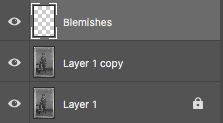
You just about remember to tick the “Sample All Layers” option, which actually allows you to do all of the above.
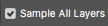
You suddenly feel very proud of yourself for understanding all of this jargon. You allow yourself a quick victory cookie break.

After satisfyingly, but pointlessly gorging yourself on a cookie, you get back to the task at hand.

With the spot healing tool selected, you begin to draw lines over the creases on the horrific picture, that was once upon a time your Grandad’s parents’ pride and joy. This takes in the information of the pixels around it, and fills in what it guesses is there, in the spots where you draw.

After desperately trying to erase all of those obscene crease marks for a quarter of an hour, you finally have something in front of you that’s starting to look much better, but is still quite horrifying.
There is only one last step until this picture’s salvation is complete. You select the liquify tool, and over the next couple of minutes create the most beautiful thing you have ever laid your eyes upon.
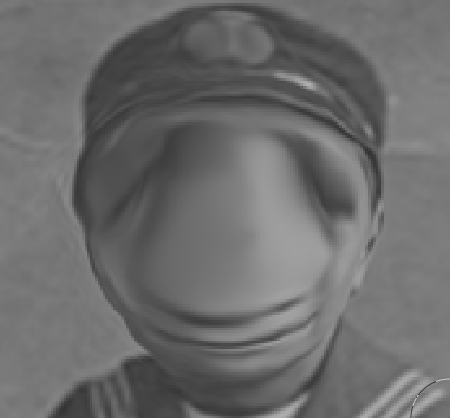
Your job is done here.