Today I learnt how to animate words in Adobe After Effects. We were given the task of putting on-screen lyrics to a Martin Luther King speech.
We were given a pre-made composition with the audio, and the first part of the speech already animated. We dragged out a text box with the Text tool and wrote each word in the speech in their own dinky little text box.

We then arranged the words into a visually appealing format on the screen with the Move tool.

Then we manipulated the words’ properties, like position, scale, rotation and what not. I animated the words so that they would fly onto and off the screen by clicking the position stopwatch, then creating keyframes at the specified places.
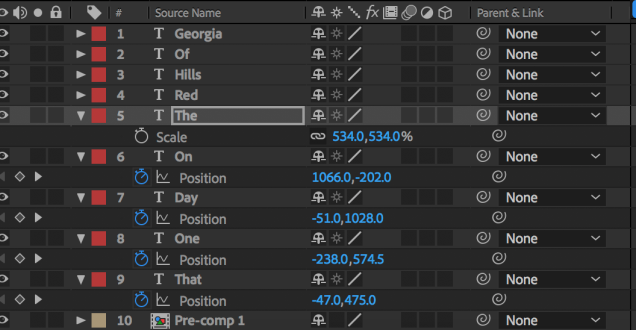
The keyframes are represented by those cute little white diamond shapes down there. I then chose when I wanted the Words to appear and when I wanted them to disappear by holding “Alt” and pressing the “}” key. This trimmed it to the place I wanted it on the timeline.

This is how it looked when I’d finished it.
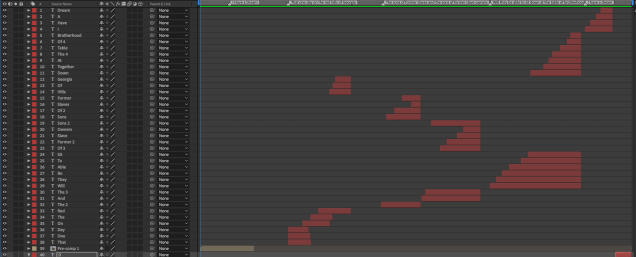
Here’s the final product! Yay!