
So if you have a nice, relaxing picture of a beach, but then you suddenly get the strange urge to extend the beach. Here’s how you can fulfil your strange impulse.

Use the crop tool to extend the canvas, so that you have a white space at the end of the image.

Then select the Marquee tool.

And select the white region, and a little sliver off the end of the image, and click “Fill”, and then make sure that “Content aware” is selected in the drop-down menu, then click “OK”.
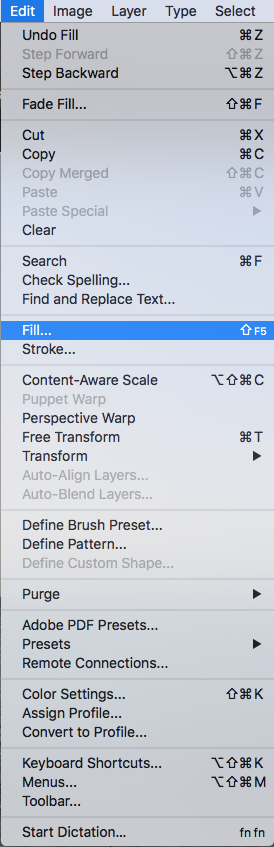
This will copy and paste part of the image into the selected white space.

You now have an extended, seamlessly edited beach picture! 😀