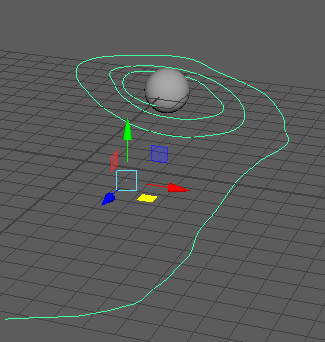To create a camera, go to Create, then Cameras, then Camera, like so.

Cameras allow you to make use of shot types in a 3D environment, so that you can have multiple shots and angles of the action, just like a live-action film.
To view what the camera is seeing, then do this.
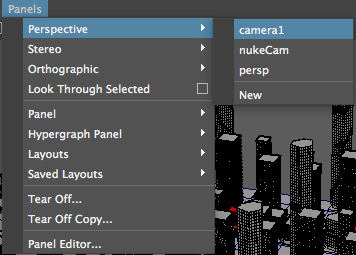
Either Film Gate or Resolution Gate should always be on.

You can create whats called a parent-child relationship between the camera and the object that you’re focusing on. This also works for any objects, it doesn’t need to be a camera. Whatever you do to the parent is automatically done to the child, but you can change the child independently. To do this, select what you want to be the children; you can select as many children as you want. Then shift-click what you want to be the parent, then do the following.

You can draw out a path for the camera to follow, by selecting the tool on the right with the little pencil symbol.

Then you can make whatever crazy path you want (don’t do what I did if you don’t want to throw up with motion sickness).