
Folder structure is very important when using Maya, because if your files are spewed all over your different folders then Maya will have a hissy fit and refuse to work unless everything is as it should be, and it will also just be really annoying to have to search through all of your files just to find the latest save file incarnation of your dumb little animation.
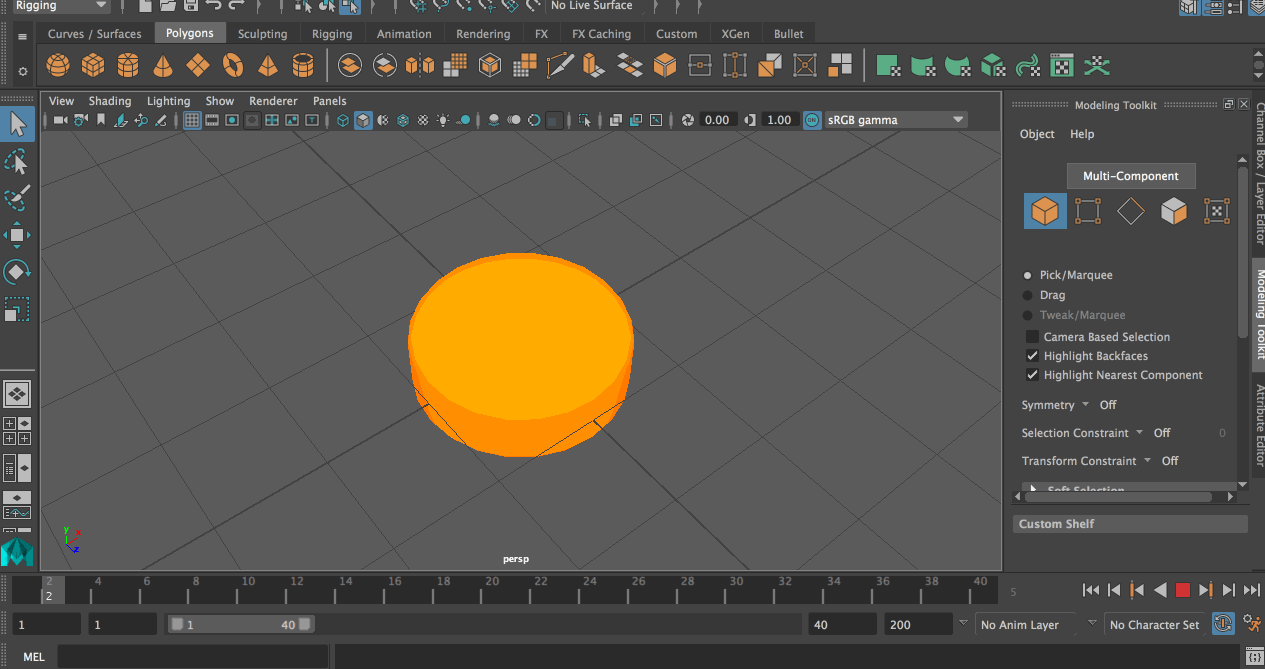
But fear not! The folks over at Maya have thought about this, and have made it so that Maya projects automatically save all the relevant files in a very organised manner, so you don’t actually have to put any effort into remembering how to organise your files! Yay!
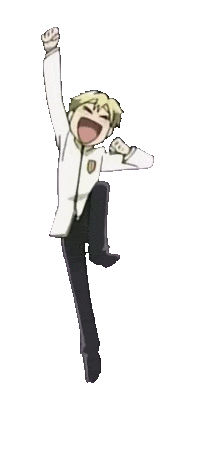
Here is an example of my folders.
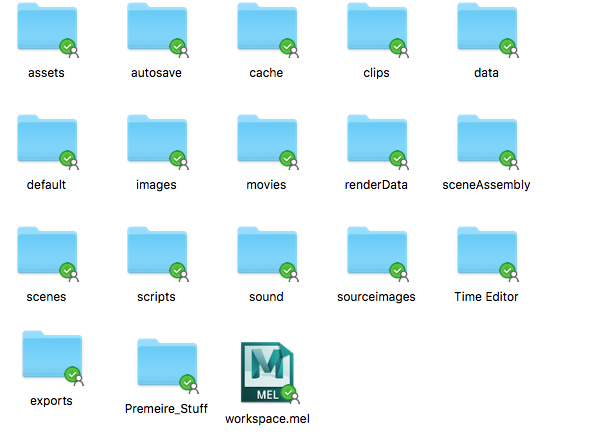
But it’s not all sunshine and rainbows if you forget to save your project regularly as you work on it, then when you come back to it, you may find that you’ve lost a whole days work. So in the name of all things sane and productive, please click the little save button every half hour or so.

And just in case you’re interested in this kind of thing, Maya can save files as: “Maya Binary” (“MB”), for unfinished projects, and “Maya IFF” for finished, rendered projects.